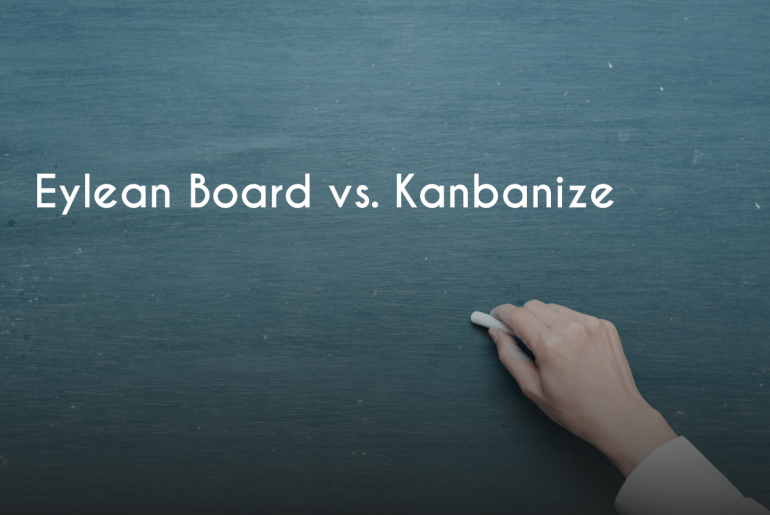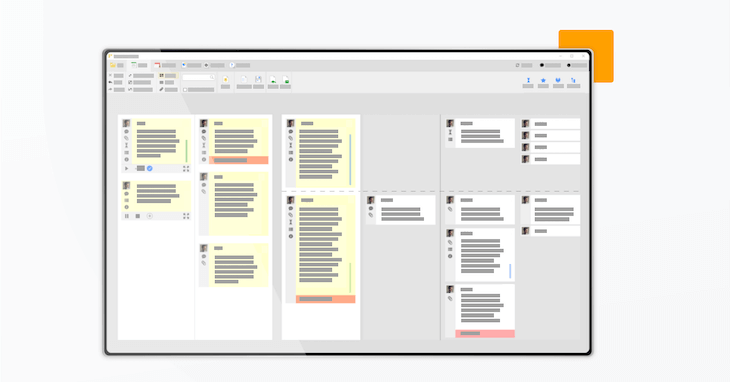Continuing the comparisons of Eylean Board and other project management solutions, this week, we are looking into Kanbanize. Kanban software for Agile project management or an all-around Agile project management solution. Curious to find out which will be your pick? Keep on reading Eylean Board vs Kanbanize.
Looking into Eylean Board and Kanbanize we immediately see two Agile solutions. Kanbanize is created just for Kanban, thus diving into all the key features. While Eylean Board is focused wider and supports other Agile applications as well as Kanban. However, there is more to both of these solutions below the surface.
1 – Methodology
From the very first look, it is clear that Kanbanize is made for Kanban. It is focused on the practice and the people who are committed to it. Eylean Board, on the other hand, offers several Agile applications, allowing for experimentation and flexibility to the user.
The workspace in Kanbanize is designed specifically for Kanban. The layout and features cater to the particular practice aiming to provide the best experience. Eylean Board is quite different – Kanban is just one of the practices its users can use. Thus the board is less specialized, however, it still carries all the same Kanban features. Giving you the ability to create a more authentic and specialized experience. And if you ever get curious, want to modify or altogether abandon Kanban, it is all ready to go. You can practice Scrum, Scrumban or any other custom Agile application.
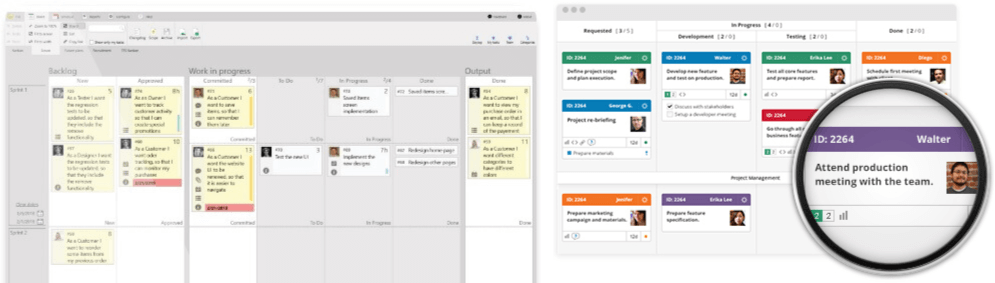
2 – Task Management
Looking into the task features of the two tools, they are quite similar. Both offer the usual task features like description, assignment, attachments, as well as subtasks, and custom fields. Thus allowing the users to add in all the information necessary for the project. The task detail fields have a slightly different look, but it is more a matter of taste than function between the two.
Kanbanize and Eylean Board also support user roles allowing to limit the access of team members from creating, managing and deleting tasks. This way ensuring the important information is safe.
3 – Analytics
When it comes to analytics, Kanbanize and Eylean Board both provide the traditional Kanban reports – CFD and Lead & Cycle Time analysis. As no Kanban tool would be true without them, there is no surprise here.
However, the two solutions do not stop there. Kanbanize offers an additional Monte Carlo Simulation that forecasts throughput and cycle time. It evaluates the past performance of the team and predicts how many tasks can be completed soon. Eylean Board, on the other hand, offers additional Burndown reports and a Dashboard view. The Burndown similarly shows the estimated hours or complexity points left in the project. Thus allowing us to predict the end date of the project. And the Dashboard displays a quick overview of all the team members and task progress for a quick evaluation.
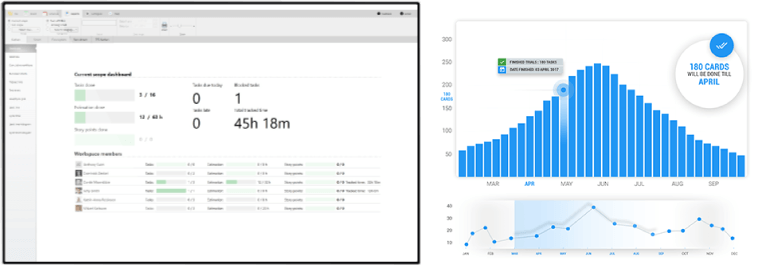
4 – Integrations
Lastly, both tools offer various integrations to enhance user experience. You will find an e-mail integration in both Kanbanize and Eylean Board. Allowing to send and create tasks through e-mail.
With Eylean, you will also be able to integrate with MS Project, Excel, and TFS. This will give you easy management of the important data as well as two-way integration for your development team. Kanbanize offers a variety of Kanban, cloud and development integrations aimed to enhance the user experience as well.
So what is the takeaway from Eylean Board vs. Kanbanize? Eylean Board and Kanbanize are similar in the way of providing great features for the Kanban practitioners. However, Kanbanize is focused solely on Kanban, making it more difficult to use with other Agile practices. While Eylean Board can give you a broader approach with built-in features from Scrum and other Agile applications.