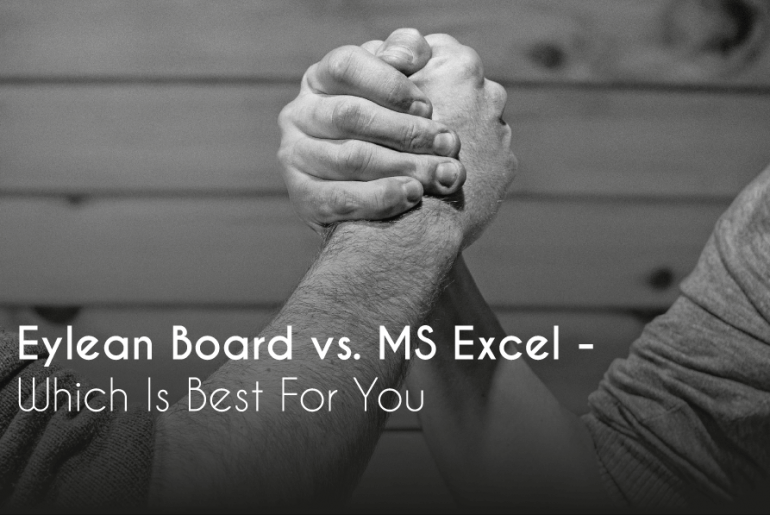With a wide variety of project management tools on the market, users often get overwhelmed with having to choose just one. On the surface, they all seem similar, but to get the best value for your team, you need to find the perfect fit.
To make your decision easier, I am starting a series of posts comparing the Eylean Board to other project management solutions. Read on to find out how they stack up and make your decision accordingly. First on this series is the one and only MS Excel.
There is a wide range of ways people use MS Excel, which is due to the opportunities and the flexibility it offers. While it seems just like a regular table, for a more advanced user, MS Excel can become almost anything you need. Thus it comes as no surprise that some small to mid-sized companies choose MS Excel as their project management solution.
1 – Ready to go vs DIY
The first and the critical difference between Eylean Board and MS Excel is a no-brainer – one is built for project management, the other is modified to fit it.
With Eylean Board, you get a fully prepared project management environment as soon as you start. The taskboard, Agile templates, reports, etc. are ready to be used and require no effort on your part to be set up. You can still modify the way you use the tool by creating a custom flow, but in general, everything is ready right from the get-go.
On the other hand, choosing MS Excel to manage projects means you will have to create everything on your own. Once you figure out the necessary features, there are various templates to download and set up to get the project management environment you are after. Choosing MS Excel, you want to spend time to have a working system.
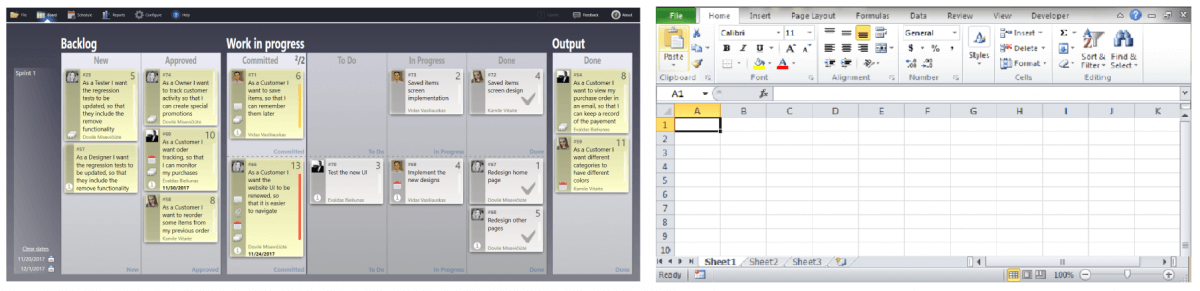
2 – Project planning and changes
Aside from the main differences of the setup, how you will use the two tools will also be quite different.
In Eylean Board, you create projects and tasks visually. Double-click on the task board and a new job will appear just where you want it to be. You can drag tasks around the board as much as you need and if your process ever changes, simply modify the task board to fit your new flow. It is easy to make changes as everything is automated and will adapt to whatever you do.
Managing a project in MS Excel will differ based on the templates you choose, but most likely, you will have to enter tasks into a specialized table. Here you specify their name, length, assignment, and other details. This information generates your project view and visualizes tasks. If there is a need to make changes in the process of tasks, it is done through the same table. Therefore it is a tool that a team has to be prepared and informed on how to use.
3 – Task detail visualization
One of the critical factors of any project is access to information; let’s see how the task information is shared in both cases.
Each task in Eylean Board has a particular task detail window. In there you can add and modify various details like the description, assignment, due date, and many others. You can also attach files and leave comments for your team to read. Everything is accessible right from the main taskboard.
While there is no specialized task detail description in MS Excel, you can still add most of the same information. Only here it is done in one table for all tasks of the project. Making the approach quite different as you have to find the right job in the list and fill out the information.
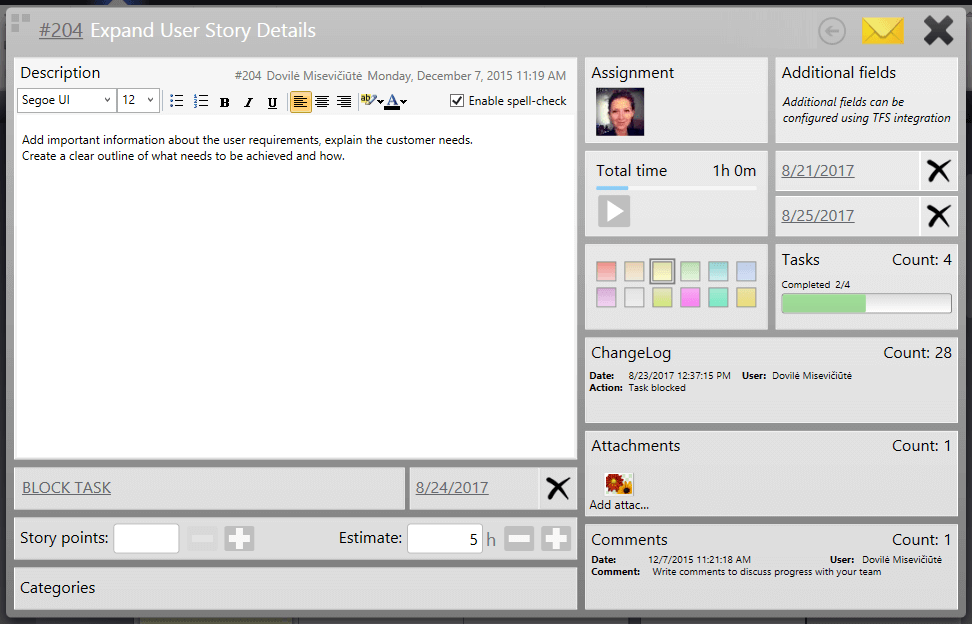
4 – Team management
In any project, there will be separate roles and rights each of the team members has. Therefore it is essential to know how it is managed.
Eylean Board specifies different roles for the team members. This means some can only see the project data, others can modify it, and only a few can create it. When managing a large project, this allows us to avoid human error and save important information from accidental deletion.
If you want to reach the same effect in MS Excel, you can lock specific tables and sheets. This way, only people with the password can access and modify information. Here again, you need to identify and protect the data manually.
5 – Integrations
Lastly, no project management solution will fill all of your needs. So whichever you choose needs to play well with others.
Both Eylean Board and MS Excel offer a variety of integrations to make your project easier to look after. MS Excel integrates into most of the business solutions, making it a great stepping stone for those just starting while Eylean Board offers key integrations with TFS, Outlook and MS Excel. This means that if you ever decide to move over your projects into Eylean Board, it is done automatically.
Both Eylean Board and MS Excel are tools that shine in their own right. MS Excel is an ever-changing chameleon that can be used to manage projects, while Eylean Board is an all-around automated project management solution built to tackle even the most complicated processes.