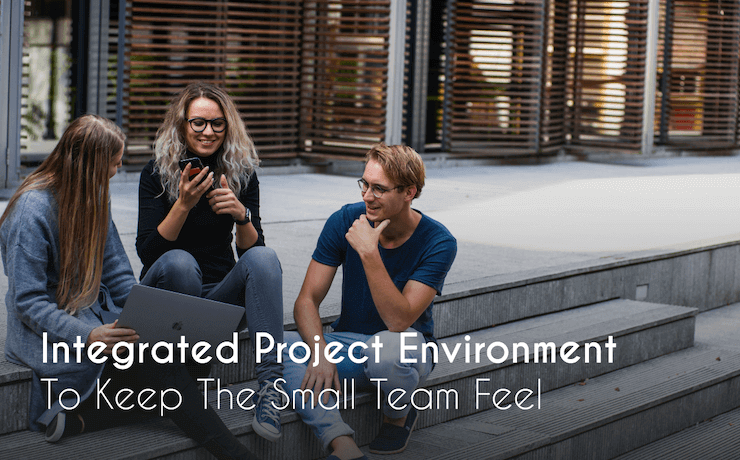Managing or working on a project really depends on the scale. Taking on a small effort usually means easy sailing. Tackling a more complex or large attempt is followed with frustration. While it is very little we can do about the outside factors, creating an integrated project environment can guarantee even the largest projects will feel like a small team operation.
No matter if you work with many smaller projects all happening at once or manage a large coordinated effort, once your team and goals get bigger things to tend to become complicated. The problem is, even though you are doing more and aiming for greater goals, due to lack of the right tools even the simplest tasks start taking up a lot of your valuable time.
The struggle of large projects
All the things that are easy with a small project – coordinating teams, managing resources, dividing tasks and even finding the information you need, take hours when you talk about large operations. Many accept this as a norm, but we at Eylean pose a question – should you be spending the precious hours sorting through information instead of getting things done?
Our answer is no. No matter how big of a team or teams you are working with, you deserve to be doing things just as if there are few of you in a room. And the key to this is an integrated project environment. To this, you might say – ‘We already have that, all our tools integrate and allow to share data’. What we are implying however is just a little bit more.
The integrated project environment is not just about allowing your teams to easily share the project information with each other, but also giving them an option to arrange this information in a way that allows for clarity and ease of use. In other words, we are speaking about managing the complexity of the project in order for you to have a clearer simpler way to complete all daily tasks.
The Eylean solution
When developing Eylean, we put this as one of our priorities and thus accounted for ways to slice large project data into smaller more easily manageable pieces while still keeping the integrity of the project untouched. Intrigued?
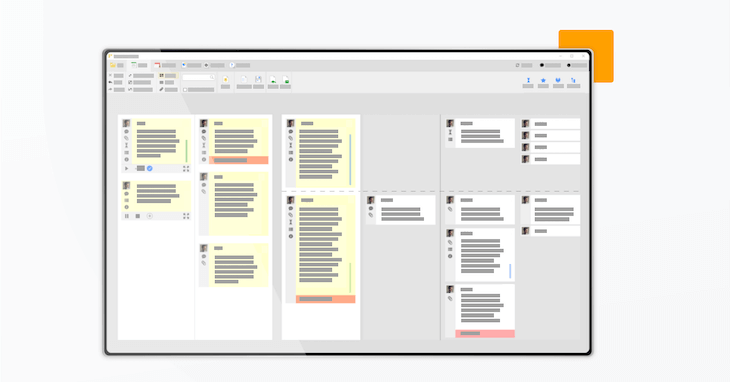
Multiple Boards
The first option to slice data in Eylean is simple – create separate task boards. Not impressed? Here is the kicker. You can create multiple boards for separate project parts, teams, locations or even projects. While all tasks and resources are shared and can be easily dragged from one board to another transferring the previously added information.
This allows you to provide separate smaller working environments that guarantee speed and clarity for the teams and create a small project feel. While each board is equipped with separate automated reports, giving you a way to easily track and adjust the course of action at any time.
Multiple Data Slices
On the other hand, if you’re not excited about the idea of having several boards to manage, we have a solution for you as well. Keep everything in one large workspace and use the handy Eylean data slicers to help you orientate. Let me tell you more.
First and foremost, you have vertical and horizontal cuts. Create various columns to represent your process steps and add in rows for different teams, project phases or projects. You can choose to view all or only the selected rows, narrowing the board view for the team members. While the view of the whole board will give you a better understanding of the project status.
Thinking this will work fine for you, but what if there is a need to see only a certain person’s tasks? Here is where the other data slicers come in. You can choose to view only the tasks assigned to a specific team member or category. In the team and category side menus, you can choose which assignment tasks you wish to see, shedding another layer of unnecessary visual information from the workspace. When needed, by doing this you can also easily compare the load of each team member and reassign tasks if necessary.
By dividing the large task board with columns, rows, team members and categories each person on the team can create a personalized view of the board that shows just what they need to see. It becomes easier to understand and resembles a small team operation that is easier to manage. Thus by slicing data on the board, you can truly manage the complexity of large operations.
Whether you create multiple task boards, slice the information held in one or choose some aspects of both. Eylean allows you to cope with very large amounts of data without trading off productivity. Managing large projects becomes as easy as working alone and you can truly focus on the work at hand. Not the logistics.