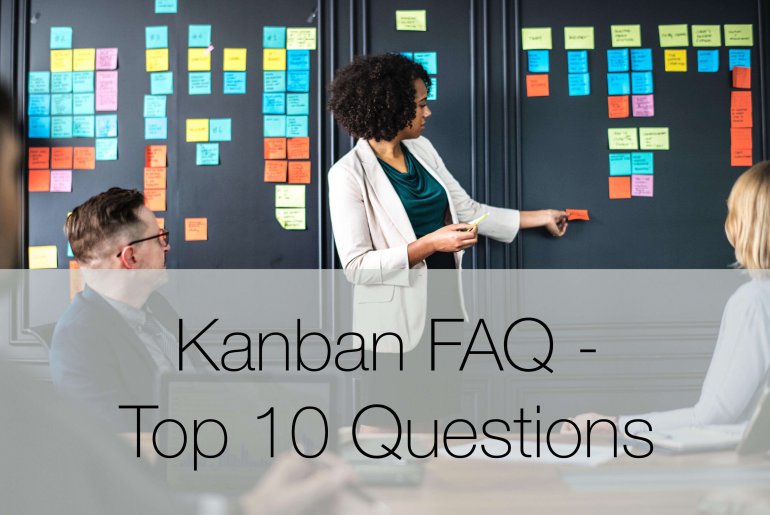While Kanban has been around for quite some time now, there are still many questions new practitioners have. To make sure you can get all the answers in one place, I have gathered 10 top questions about Kanban.
Below you will find the answers to give your team as a head start.
Is Kanban Agile?
First and one of the most common questions people have about Kanban is whether it is actually Agile? We are used to thinking that Agile is equal to Scrum, but the reality is a little different. Agile is a set of values and principles that defines how a project should be run. But Agile itself gives no specific rules on how to apply them.
This is where application frameworks such as Scrum, Kanban, LeSS and others come in. So in fact, Kanban is an application of Agile that gives a way for teams to follow the values in real projects. To put it shortly, yes Kanban is Agile.
Can my company use Kanban?
Another common worry or misconception about many Agile frameworks as well as Kanban is that it is only fit for a certain type of a company or team. While some frameworks may be better suited for your process, there are no set rules of who should and should not use Kanban. So as long as you are ready to accept the practice and see the value in adopting your process, go ahead and choose Kanban.
The question you should actually be asking is whether me and my team are ready to accept the Kanban practices and make necessary changes.
Is Kanban as good as Scrum?
Since Scrum is the most popular Agile application, many newcomers tend to think it is the best. Thus making Kanban lesser to Scrum and teams thinking they are not choosing the best option.
In fact, Scrums’ popularity is due to the extensive rules it provides to the teams. Which makes it easy to adopt and understand. Kanban on the other hand is more flexible and allows the teams to create their own rules, giving only the main frame of the process to refer to. So yes, Kanban is just as good as Scrum, it is simply different and created for teams that value flexibility over a strictly set process.
Do I need specific tools for Kanban?
Yes and no. Just like every other Agile framework, Kanban has specific tools to make the project management easier. In order to apply Kanban you will use a task board, priority columns, WIP, planning trigger, lead and cycle time diagrams and other specific tools. But this does not mean, that you or your team need to use any specific software in order to do Kanban.
First Kanban teams used simple boards with sticky notes on them and you can do the same. But if you want to use a tool to make the process simpler and more accessible there are tools like Eylean Board that are ready to help you.
Do you have to know Scrum to use Kanban?
No, you can be new to Agile and go straight into doing Kanban. As long as you have learned what has to be learned about the practice and are ready to apply it, there is no need to know any other frameworks.
However, if you have used Scrum or other Agile applications before, you already have knowledge in Agile. Which can make your Kanban transition a little smoother.
Can I add new tasks at any time?
Yes, the beauty of Kanban is the flexibility. You are free to add tasks at any time, just like you are choosing what to perform next and can reorder priority at any time. Contrary to Scrum, you can change the amount of tasks in an iteration after it has begun.
So if you work in an uncertain environment, you do not have to worry about setting your priorities for the whole iteration ahead of time.
Do I have to use priority columns?
There is no such thing as ‘have to’ in Agile. Just like the method itself, the frameworks are simply there to suggest a way to apply the values. Priority columns are just like that, giving you a way to clearly prioritize tasks, but not forcing you to do so.
If you and your team do not like or need to use them – don’t.
How do I measure progress?
There are a couple of ways to see how your team is doing. The most obvious and easiest way is to look at the ‘Done’ column on your task board. You will clearly see how many tasks have been done and what is left. If you need to discuss how the iteration has gone, you can hold a retrospective. And if you need to project the teams’ speed you should turn to lead and cycle time.
What is Lead and Cycle time?
Lead and Cycle time are two measures created to help you better project the delivery time and teams’ working speed. It can be calculated after at least one iteration has been run and is then updated after the following ones.
Lead time defines how much time passes from the creation of the task until it’s completion and cycle time measures how much time is needed from when the team starts working on the task until it is done. Both these measures give great insight into the teams’ capabilities and allow to solve outliers quickly.
The project time is ending what should I do?
Once you feel the project time is running out and there are too many tasks to be completed, you should implement freeze and triage. First freeze the work and do not let your team take on new tasks and then prioritize all the tasks that you have left.
Making sure the most necessary tasks have first priority and the nice-to-haves are at the bottom of the list. This way, even if you do not deliver everything, you will present a working minimum viable product to your customer.
Have your own questions about Kanban? Share in the comments and I will be sure to answer!