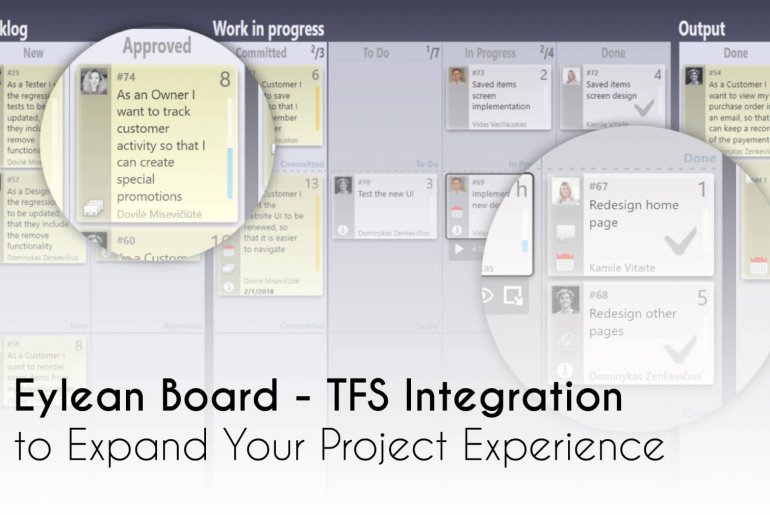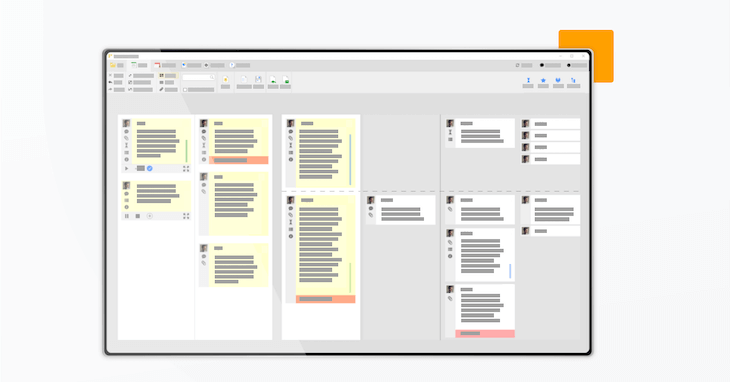There is no better way of describing the origin of Eylean Board than taking it back to the days when its developers were coding other projects. Back then in 2011, the choice of project management tools was still limited and while Team Foundation Server was great for the coding parts of the project, there was a clear need for something else to manage it. Thus with a little Agile inspiration, Eylean Board was born to add and to elevate project management experience for TFS users.
Even though both tools changed quite a bit since then, the two way TFS integration is still one of the key components of Eylean Board. It provides a seamless way for teams to work in either environment and enjoy the best of both worlds – coding and management. Curious to see what Eylean can do to enhance your daily lives? Check out these great features!
Process Visualization
One of the biggest advantages Eylean has to offer is the visualization of your process. While the board layout and structure are limited in TFS, you can create absolutely anything you want to see in Eylean Board. The best part is that your board look in TFS will not be changed in any way and you will keep the same work item numbers in both tools.
So if you are on a team that is divided and prefers different layouts or in need of a more visual representation for your stakeholders, you can have that in Eylean. By mapping the TFS fields to specific fields in Eylean you will be able to use both layouts without losing any data or missing a beat.
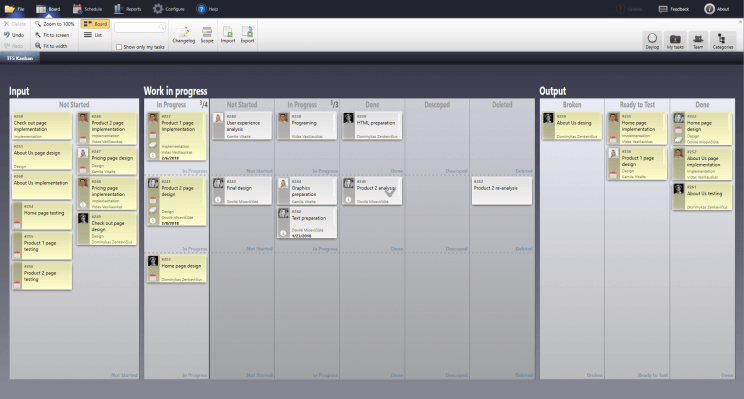
Easy Management
Eylean is focused more on the management side of the project. Thus there should be no surprise it makes these actions simpler to complete. Create the necessary tasks by simply double-clicking on the board, give them a name and you are set. Ready to assign the tasks to your team? Drag them onto a team members’ name and that is it.
Eylean interface is built for simplicity and ease of use. Thus we made every common project management action to be as intuitive as possible. All you need to know to manage the board is clicking and dragging. Eylean makes it easy and transfers all of the data to TFS. Thus managing the team and their tasks become easy and quick, without any additional training needed.
Clear Task Hierarchy
By having Eylean Board and TFS integration, you can also enjoy adding a clear hierarchy to your tasks. Even more, you can clearly see the first layer of subtasks on your task board. Once the task/work item is being worked on, it is expanded so that all the subtasks are visible. You can move the subtasks independently of the parent work item to mark and better understand the progress.
If you are working on a project that requires multiple layers of tasks and subtasks, we got you covered. You can add as many or as little all by simply opening the task details and writing in the names of the desired subtasks.
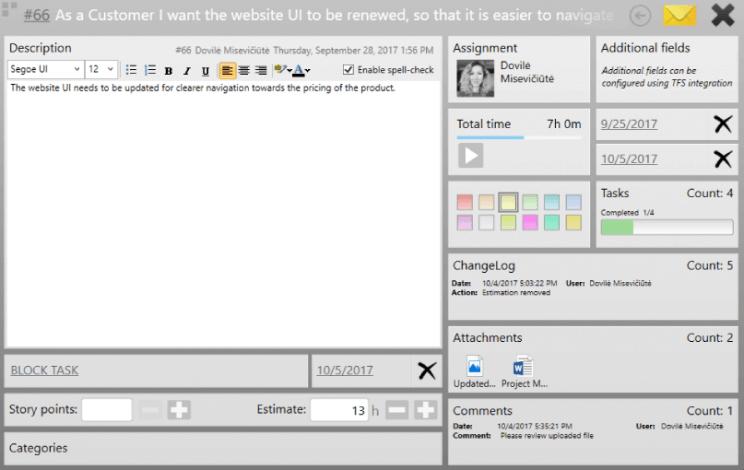
Enabled Discussion
The task details are not a one trick pony as well. You can fill in multiple types of information, such as a full description, due date, estimation, category, assignments, attach documents and even leave comments. You can actually have a discussion about the progress of a task within the task information itself. Making sure all of the information is in one place and easily accessible when needed.
This makes it easy for the whole team to decide on the best way forward in various situations. And gives a platform for separated teams to collaborate.
Additional Project Management Features
Lastly, Eylean Board was created to ease the project management part of a TFS project. Thus we enhanced it with various project management tools managers usually need and rely upon. You can enjoy:
- Pre-designed and fully customizable Agile boards
- Agile project management features (WIP, story points, lead & cycle time, etc.)
- Time tracking and reporting
- Automated reports to represent team performance
- Integration with MS Outlook
Curious to learn more about how the Eylean Board TFS integration works? Check out this webinar which explains it in detail.