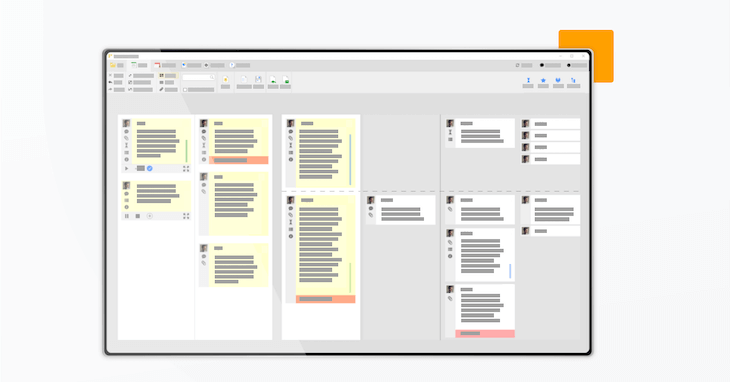It is a given, that most offices use a number of tools on a daily basis. They usually range from your standard mail services to specific industry or field required solutions. It used to take a couple of weeks for new hires to get familiar with all the systems used, but as technology progresses, the learning time has gotten shorter.
It is a given, that most offices use a number of tools on a daily basis. They usually range from your standard mail services to specific industry or field required solutions. It used to take a couple of weeks for new hires to get familiar with all the systems used, but as technology progresses, the learning time has gotten shorter.
This is due not only to the improved usability of most of these solutions, but also to the growing number of integrations between the most popular tools. Eylean Board is no exception in this case and places great importance on allowing our users to integrate common business software with their project board.
Today Eylean Board can be integrated with Team Foundation Server (TFS), MS Outlook and Excel. Want to know more? Keep on reading!
Team Foundation Server
Team Foundation Server or TFS is a popular tool amongst software development teams and in fact was one of the first inspirations behind Eylean Board. As a team of developers collaborating with other business professionals we felt a need to have a tool that can keep a link with all of the information, but at the same time present it in a nicer more understandable environment.
Today we have achieved this by enabling a two way integration between TFS and Eylean Board. Where all of the data is kept the same in both applications, but addition of Eylean greatly expands the capabilities. Within the Eylean interface you can enjoy:
- Visualization of tasks. Present the tasks any way you like – manage the board to fit your TFS workspace or customize it for any other process (custom layout, scrum, Kanban or other Agile solutions).
- Easy task management. Creat tasks by simply clicking on the board and dragging them on the name of the desired teammate.
- Task hierarchy. Create as many subtask layers as needed in the task details.
- Quickly discuss the progress and get advice within the task details.
- Time tracking and live reports. Manage the process and keep track of what’s happening.
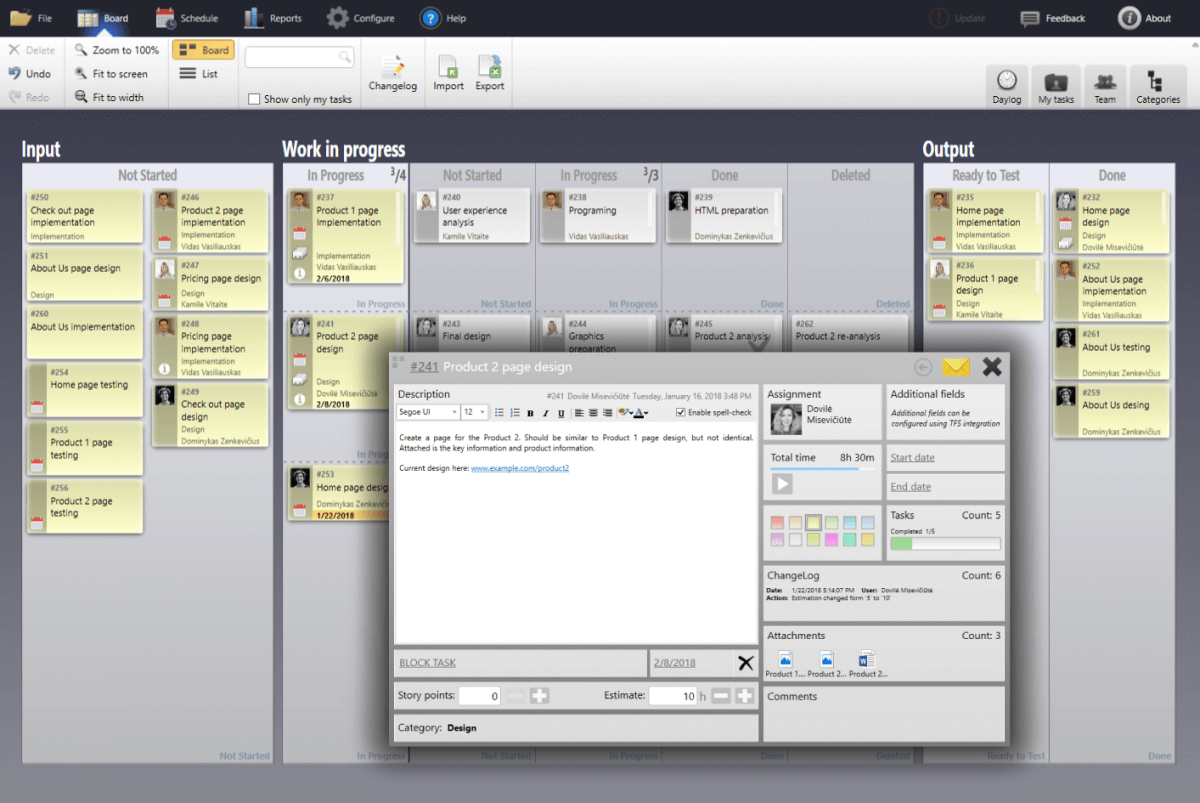
More about the TFS integration here or in our TFS webinar.
MS Outlook
Like managing your tasks out of the inbox? We got you covered. Eylean offers an integration with MS Outlook that allows you to bring the two tools closer than ever.
You can choose the e-mails that need to become tasks and simply import them into Eylean. You can also drag and drop them directly on to the board, thus creating a new task with all the information. And if you need to send the task as an e-mail to a third party, simply hit the ‘Send as e-mail’ button.
Communicating your tasks and projects easier than ever.
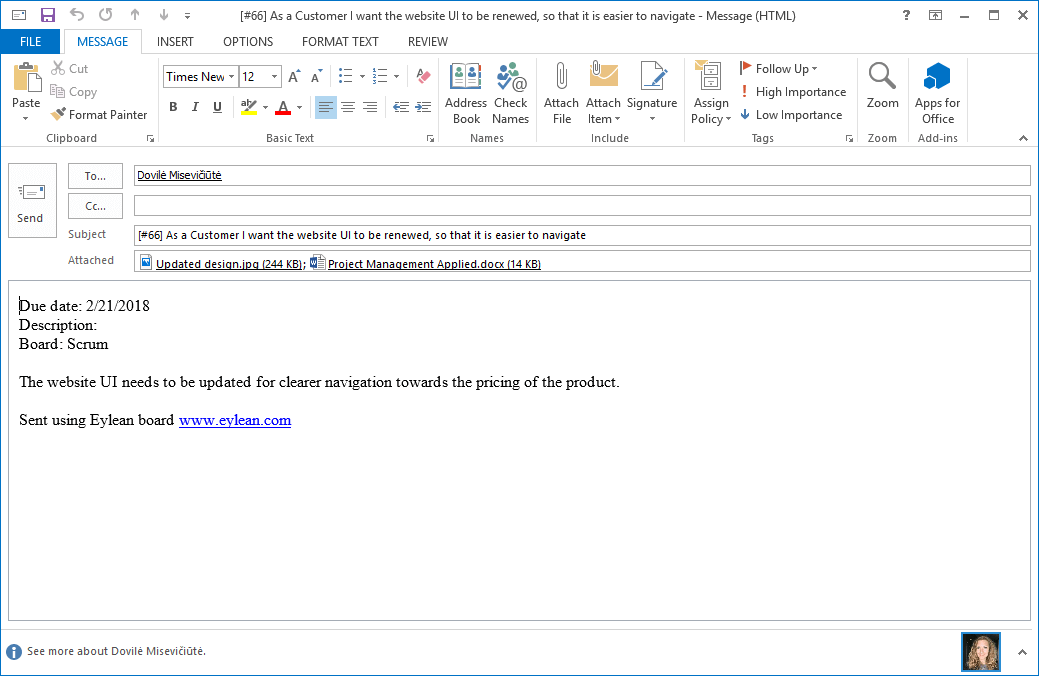
MS Excel
For those that like the spreadsheet life, we offer the integration with MS Excel.
You can import the tasks from your own Excel file. Thus saving time on creating each individual task and instead creating them as a whole from the data you already have. Need to export the information you have in Eylean? No problem – export the tasks to an excel file for easy movement to another workspace or for your personal use. Thus moving and storing your data in the format that is most comfortable for you.
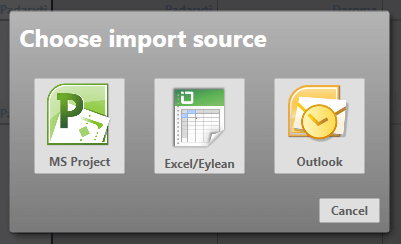
Want to see another specific integration for Eylean? Share in the comments!