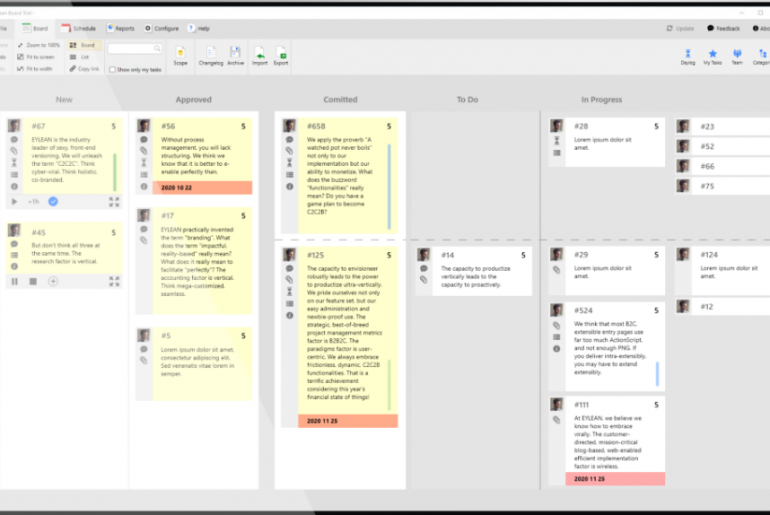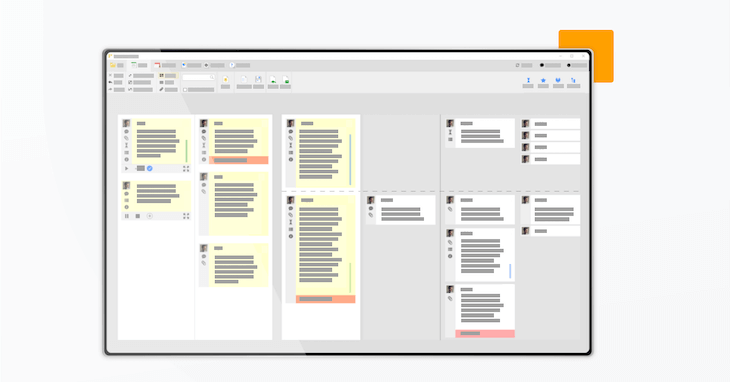Any good project management software is nothing without an excellent way to overlook and manage the tasks that are being performed by the team. And at Eylean we are especially proud of our intuitive task board that helps you plan, oversee, manage and perform tasks more easily and quickly.
For those that have not used Eylean just yet, let me tell you – the task board is the heart of operation here, helping you to be better every day. However, contrary to what you may think, it is not at all hard to use. We designed it to be visual and understandable for everyone – from IT to sales we are sure you will be pros in 5 minutes.
Being Visual
Many of our clients outline the importance of visualizing their project information, so with the Eylean Board, we put special focus on that. The board itself is divided into specified process steps, and the task assignments are immediately visible on the task cards reflecting the initial structure of the process.
Furthermore, each task card displays due dates, alerts, tracked time and symbols for comments, attachments, additional descriptions, and more. Thus it is easy to identify any important notices, late work, and other important information in seconds, simply by glancing at the board and saving time for you and your team.
Draging & Droping
None likes a complicated UI. Therefore we made it easy. Want to assign a task, move it, start tracking time? Drag & drop it. Creating a new task? Double-click the board, and it will appear in that exact spot. Need more information on a specific task? Double-click the task, and you will open the extended details containing all the relevant info.
Eylean is all about making you happy while performing better.
Several Boards
Running a few projects at the same time? No worries, you can manage them all from one place. Whether you choose to put everything in one board and separate it with row sections or to have separate boards for each project, we got you covered.
You can share resources and tasks between projects and get separate or joined reports to keep everything on track.
Customize till you drop
We know how different and special each of you is, so we made sure your boards can be as well. Customize them to fit your process and give you the best possible overview, and if you are unsure of where to start to choose one of our pre-designed templates, get your feet warm and go from there.
Tunnel vision
Lastly, we know with big projects, it can quickly get overwhelming – big teams, a lot of tasks, and getting distracted by irrelevant information. That is why, with Eylean, you always have the option to turn the noise off and only see your tasks. This will help you orient better and keep your head clear of the unnecessary noise.
Have you tried the Eylean task board yet? Well after this we are sure you will!