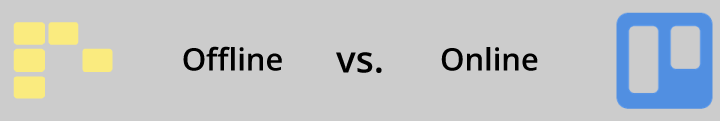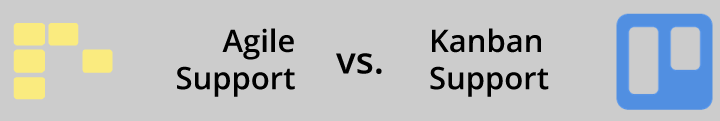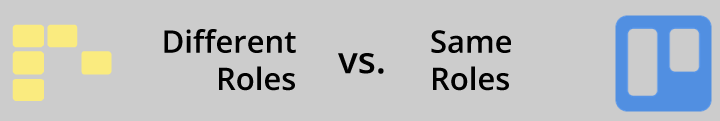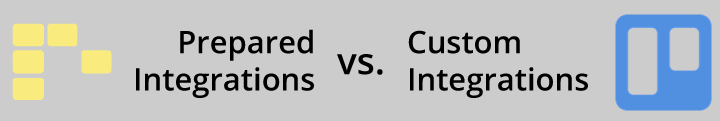When it comes down to choosing a project management tool, we always search for the best, the most suitable for our projects and our working habits. Many of these searches come up with Trello as a possible answer at one point or another and many teams end up choosing the online project management platform as their tool. However, I strongly believe, that this is not the sole solution in all cases and therefore want to discuss five instances where Eylean Board actually comes out on top of the industry giant.
When it comes down to choosing a project management tool, we always search for the best, the most suitable for our projects and our working habits. Many of these searches come up with Trello as a possible answer at one point or another and many teams end up choosing the online project management platform as their tool. However, I strongly believe, that this is not the sole solution in all cases and therefore want to discuss five instances where Eylean Board actually comes out on top of the industry giant.
Ready? Let’s go.
The first big difference between Eylean Board and Trello is how they are used. Eylean can only be used on premise, via a local or an Eylean server, while Trello is used online. Right from the get go it is clear that the two quite similar tools cater to two different customers. The ones always on the move and in need of data accessibility anywhere are the Trello customers, while the ones working in one place or concerned about their data security are the Eylean Board customers. So if you are concerned or restricted in the way you handle data, the offline tool might be a more attractive solution. In some cases, however, the customers do not really care about whether the tool is online or offline, so let’s see what other differences the two have.
Another big separation between the tools comes out in the board formats. Trello offers standardized boards, with a possibility to have more or less columns. This is good for customers that have simpler processes or are only looking to have a To Do list. Eylean Board on the other hand offers fully customizable boards. The columns can be divided into specific sections with their own sub-columns, allowing to visualize the process with more clarity and to divide large steps into smaller ones. Eylean’s board can also be divided into rows, useful in separating sprints or projects visualized in the same board.
Talking about Agile, Trello is accustomed to fit Kanban users, but other methodologies are a little more challenging or even not possible. Backlog prioritization, WIP limits, Lead & Cycle time diagrams as well as other Agile methods like Scrum and Scrumban can only be found in Eylean Board. Here you can easily define sprints, assign story points, oversee a Burn-Down chart and benefit from other Agile functionalities. Therefore those needing more than a simple Kanban solution, can benefit much more.
Talking about team management, both tools allow working on the projects with several people, assigning tasks to team members, sharing documentation and discussing the progress directly inside the tool. One difference between them is the ability to assign team roles within Eylean Board. With it, the project manager can limit the access certain team members get to information, task management and deletion in order to keep control of the project.
The last big difference is the integrations – the two solutions have entirely different perspectives. Trello offers a developer API, meaning that you can develop an integration you need. We at Eylean have a little different approach with already sorted integrations that our customers can use out of the box. This way you don’t need to be a developer to use the integration and instead can simply enjoy the results. At the moment Eylean Board integrates with MS Project, Outlook, Excel and Team Foundation Server.
Below is the full comparison of the two tools. Enjoy!