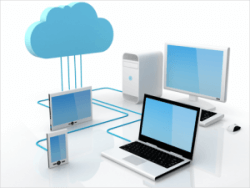 With the growing availability and improving performance of the cloud services, some were quick to judge that desktop tools are as good as dead. Surely, the web-based apps are more easily accessible, do not require installation and work on every platform. They seem like a dream come true. However, most of us tend to forget the drawbacks that the web-based tools still have until it is too late.
With the growing availability and improving performance of the cloud services, some were quick to judge that desktop tools are as good as dead. Surely, the web-based apps are more easily accessible, do not require installation and work on every platform. They seem like a dream come true. However, most of us tend to forget the drawbacks that the web-based tools still have until it is too late.
The benefits of web-based tools are apparent and not intended to be argued in this article. What will be argued however, is that the drawbacks of these tools should not be overlooked as in some situations they prove to be crucial. Identifying them in advance and making the right choice between web-based and desktop tools can prove to lead your company to success as you will have made the right decision.
As it is clear from the name, web-based tools are dependent on the internet connection and the host server accessibility. While most of the time connectivity is not a problem, one should not forget that from time to time problems do arise. And when that happens, the tool you have been using is not available. While this is not a problem in most cases, when working in a fast paced environment it could mean trouble. The work stops and it is not possible to continue before the problems are fixed, while with the desktop tools, the work continues as usual.
 The second problem the people using cloud based tools face is functionality. It is especially apparent for the users that have been using desktop tools before. Web-based solutions tend to offer just the key functions, while with the desktop tools users get all the tweaks, perks and the little things they are so used to. While some may enjoy the stripped down, only essentials version of a tool, most users tend to find web-based solutions still lacking and wishing for more.
The second problem the people using cloud based tools face is functionality. It is especially apparent for the users that have been using desktop tools before. Web-based solutions tend to offer just the key functions, while with the desktop tools users get all the tweaks, perks and the little things they are so used to. While some may enjoy the stripped down, only essentials version of a tool, most users tend to find web-based solutions still lacking and wishing for more.
Another issue for the web-based tools is responsiveness. Having every process going through an external server takes just a little more time than running everything locally and that time could very well be spent elsewhere. The external server sometimes causes inconvenience when using local hardware as well. An example of this could be printers, when completing print jobs through web-based applications can prove to be more challenging than usual.
For any company, data storage is very important, however with the web-based tools all of the control over it is lost. The data is usually stored in a third party server and is only accessible if that server is up and running. What most users do not feel comfortable with is the idea of losing their data, if the server goes down or the company in question goes bankrupt. An example of this could be lost or unavailable files that are kept in a web-based tool, whereas if desktop project management software is used, the files are accessible at all times. The odds of this happening are not that great, however, in case it does a lot of trouble rises.
 When talking about company data, security is another big concern. Since data is kept in a third party server, it needs to be transferred back to the end user and in most cases these channels are still not as secure as they should be. Leaks happen and when they do companies lose their data that should not fall in the hands of their competitors. Therefore most of the companies that have sensitive data chose desktop tools that pose no such risk whatsoever.
When talking about company data, security is another big concern. Since data is kept in a third party server, it needs to be transferred back to the end user and in most cases these channels are still not as secure as they should be. Leaks happen and when they do companies lose their data that should not fall in the hands of their competitors. Therefore most of the companies that have sensitive data chose desktop tools that pose no such risk whatsoever.
With all the positive things web-based technology brings, one should really think before going all in. for some it may be the data security, for others not a steady internet connection or specific functions required to perform their day-to-day tasks. And what happens in most cases is that desktop tools prove to be a better choice. In any case, it is very important to weigh the positive and negative effects that each option will bring and come up with the best solution for yourself.




