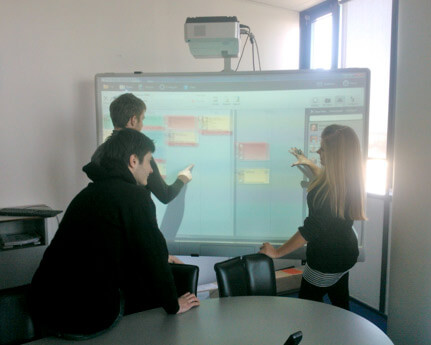Project managers sometimes disagree whether a physical whiteboard or a digital tool is the most efficient way of keeping the project on track. Advocates of physical whiteboards often list various advantages of using a large, physical board. It helps the team see the big picture, focus on the goal, see the bottlenecks, and can be used in daily stand-up meetings, among other advantages. However, it seems that there is a solution – and one that we are big fans of at Eylean – that helps to get the best of both physical boards and digital tools. It is called an electronic (or interactive) whiteboard (IWB).
Electronic whiteboard is a large display board that is connected to a computer and can be controlled interactively. It usually involves a projector, which projects the software or computer’s desktop to a surface, and the board itself, where the users can control the computer by touching or interacting with the board. So in other words, board serves as a simple input device for a computer. An example of such board is below.
So why should you use an electronic whiteboard? Here are seven reasons we compiled – that show how a digital whiteboard outperforms a physical board with a lot of sticky notes.
- Easier maintenance. When working with sticky notes or a physical board, it is often a challenge to keep the information updated. Focusing time and efforts on rewriting changed development requirements on new sticky notes can waste valuable time – and this is an area where an electronic whiteboard can help.
- Durability of the board and especially its items. After some time, sticky notes might show signs of wear and tear, lose the stickiness or be otherwise damaged. They need to be replaced, changed and rewritten – and this problem is non-existent when using an electronic board with a proper software package.
- Ability to work with distributed teams. If you have a collocated team, you might make use of a physical whiteboard – but the issue becomes significantly more complicated when the team is based in various locations. To keep the team on the same page completely, the physical board has to be replicated in an online tool. Electronic board does that automatically.
- No need to manually map the sticky notes to other tools. Following the previous point, it is often insufficient to have the whole workflow – and the related business intelligence – described in a few sticky notes. For example, reports to the management are unlikely to be presented in sticky note format. Replicating the tasks, deadlines, and processes into a digital environment is a pain to say the least – and that is something an electronic whiteboard with project management software can easily do.
- Ability to easily “redraw” the board from scratch. Let’s say Scrum is not working for you anymore – and you have decided to switch to Kanban. If you use a digital task board, the switch is fairly simple. However, when working with a physical board, changing the system can take time and effort. Even more so – if you decide to tinker and adjust the approach multiple times.
- Sticky notes only have space for limited information. No matter how neat the handwriting is, one can only fit as much information on every sticky note. It is sufficient for most tasks – but if one wishes to add more details to a certain item, it becomes unsustainable quickly.
- Analytics. Finally, a digital whiteboard with proper software will produce burndown charts and other reports automatically. Having data on which items drag the process on, and what are the bottlenecks in the system can help improve the efficiency of work. In the case of sticky notes, such analysis becomes almost impossible – and project managers have to rely on intuition or a time-consuming manual data collection process.