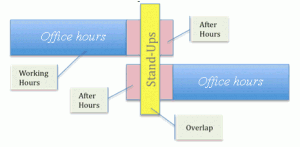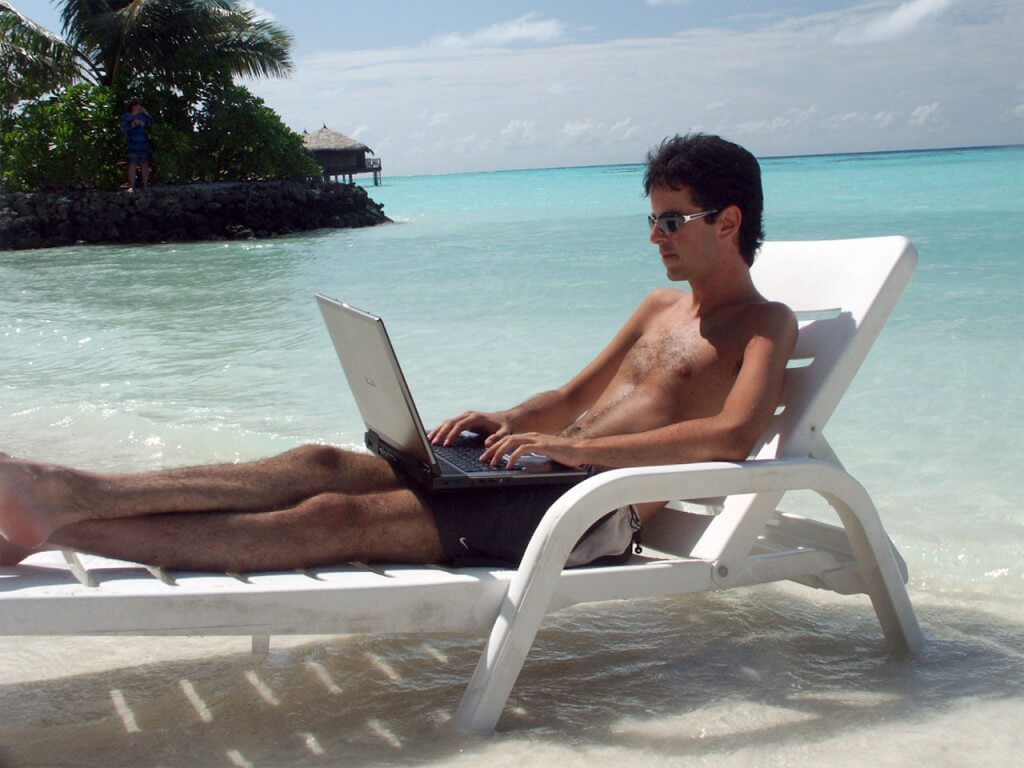 Photo Credit: Giorgio Montersino via Compfight cc
Photo Credit: Giorgio Montersino via Compfight cc
When you ask companies about their biggest challenges, working with distributed teams is frequently among the top answers. Working in a distributed team often makes it difficult to communicate and collaborate efficiently. A number of unexpected challenges arise, including making sure that everyone in the team is involved, up-to-date on the work, motivated – and that the important details are not missed in communication nuances.
At the same time, more and more companies choose to organize their work remotely – either to lower their costs, offer their employees flexibility, or to access talented professionals who might be located elsewhere. Here are six ideas how to make sure that a distributed team works:
1. Know the coworkers in person
Communication and collaboration is much more effective between people who know each other in person. In the best case, a distributed team should be formed from people who have worked together in a collocated team previously. If this cannot be done, team members should at least have a possibility to meet others in person when they join the team. While sometimes costly, this investment is worthwhile. People are the most important part of the team, and if they do not feel united, any methodologies, tools and processes will not help.
2. Define and follow the rules
When the whole team is not sharing the same office, a feeling of uncertainty may arise and it could be a bit difficult for team members to feel engaged. To avoid these obstacles, strict rules for working together and communicating need to be defined and followed by everyone. A team can arrange a meeting where everyone suggests rules to ensure efficient teamwork. Once people are involved in creating rules, it is much easier for them to follow them. The whole communication process, responsibilities, and penalties for breaking the rules have to be discussed.
3. Communicate as much as you can
Even when sharing the same office with your team, usually you need to remind a team member about a task they forgot, or explain specific requirements several times. When a team is distributed, it is extremely important to put the extra effort and communicate. Although it may be annoying to repeat the same things several times, it is still better than realizing that a task was not understood right only when it is completed.
Each member of a distributed team needs to know that asking for help whenever needed and answering the questions as soon as possible is crucial to keep the team going. If the question cannot be answered immediately, it is important to let your team know that you are busy right now and will get back to the question within a certain timeframe.
4. Share up-to-date information
Members of distributed teams often work in different time zones, which creates a big barrier for efficient communication. Although team has agreed to communicate frequently, quickly answer the emails, it is difficult to receive prompt answers or help from team members who have already left the office when you have just come to work.
The best solution is to form teams or assign tasks to team members within the same location – but obviously, it is not always possible. Therefore, distributed teams need to have some kind of a virtual meeting room. This may be a shared online document or a project management tool where progress and status of each task can be identified.
A Kanban or Scrum task board can really add value in such cases. Of course, no tool can “make” the team work efficiently by itself, but task visualization helps monitor the workflow and identify problems. To get even more use of such tools, teams can store all info about the tasks right there.
A sample Scrum task board is shown above – the columns indicate stages each task goes through, photos indicate who is responsible for a task, important information can be added to the task like a red alert. The biggest benefit of such virtual task board is that members see the up-to-date information all the time.
5. Have regular live meetings
Although it may be very difficult to do that for teams that work literally across the world, it is important to hold live meetings regularly. Live meetings improve collaboration and boost responsibility of team members.
Depending on the defined process and the team itself, the optimal frequency and preferred duration of the meeting should be chosen. For example, if a team consists only of developers, they can dig into more details during the meeting like the team of Campalyst does. In this case, the meetings are longer than just saying what is done and what is planned. On the other hand, the team may decide to discuss specific questions separately after the meeting. In this case, even a 5-minute-long daily meeting may be enough – as practiced by for example Archify. If the team is distributed among three or more time zones, in some cases the meetings even need to be repeated – as Bentley is currently doing.
If a team cannot find a time that fits all the team members, then a compromise has to be found. Geoffrey Bourne in his article Effectively Managing Distributed Agile Teams talks about managing onshore and offshore distributed teams. His suggestion for scheduling Scrum stand-ups (above) can be nicely used for the meetings of distributed teams.
6. Use real-time video in your offices
Finally, if you have an opportunity and a speedy internet connection, allocate a computer and a camera to share whatever is happening in the office. Placing a real-time video feed (such as Skype) from your office can really make people feel part of the same organization, and help them have these “water cooler” conversations collocated teams enjoy – which ensures that everyone is on the same page. Consultants we have spoken to swear by this method – and it seems that such approach can really improve the team’s collaboration efforts, no matter how far apart!
Have you found any other tips that work for you? Share them in the comments!